Overview
The process below defines a system where we can locate EC2 instances based on a particular tag and automatically created schedule based autostopping rules to shut the instance down during non work hours.
To accomplish this, we use CCM Asset Governance to locate the resources and a Harness pipeline to automate the creation of the autostopping rules and their schedules.
Users of this guide should have an understanding of schedule based autostopping, Harness pipelines, Harness service accounts, and secrets.
Setup
This guide assumes you have CCM set up correctly for Asset Governance and autostopping for at least one cloud account.
You will also need a Kubernetes connector with access to deploy pods in some cluster.
We need an api key to do certain platform and CCM actions in the pipeline. Create a service account with CCM Admin and Account Viewer permissions for all resources. Generate an api key and store the api key as a secret. In this case, we will assume the secret id is api. Remember the id given, it will be used in future steps.
Pipeline Setup
Create a pipeline in some Harness project.
Setup the Stage / Step Group
- Create a new Stage of type
custom - Add a Step Group to the execution tab of your stage. Give it a name and select
enable container base execution, select your kubernetes connector in the Kubernetes cluster selection box. - We will now create three steps in our step group. All three steps are
Runsteps. They will be configured to use a Python image to execute a Python script. For all three steps, there is a common setup that needs to happen described below. All three will use the built in Harness Connector, image=rssnyder/py3requests, and Shell=Python. You can also use any other Docker Hub conneector and image as long as the image has Python3 andrequests. We'll purposefully leave the command section blank for now and add in the Python code in a subsequent step.
Run Step Setup:
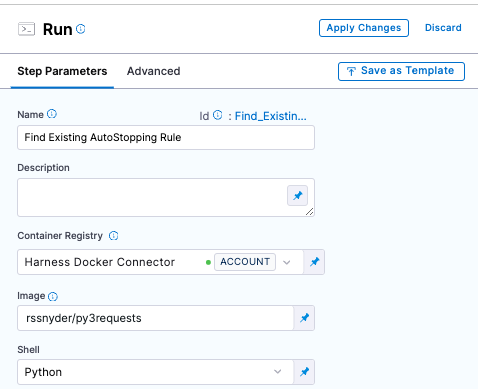
The three steps are:
-
'Find Existing Autostopping Rule'
- Configure an output variable
RULE_ID. Will be used in next step. - Environment Variables:
INSTANCE_ID (Runtime input). Passed into the step from webhook. = <+input>
HARNESS_ACCOUNT_ID (Expression). Built in Harness variable = <+account.identifier>
HARNESS_ENDPOINT (Fixed value) = Either app.harness.io OR app3.harness.io. Get this from the front portion of your Harness URL
HARNESS_PLATFORM_API_KEY (Expression). The secret we built in the previous step. = <+secrets.getValue("account.api")>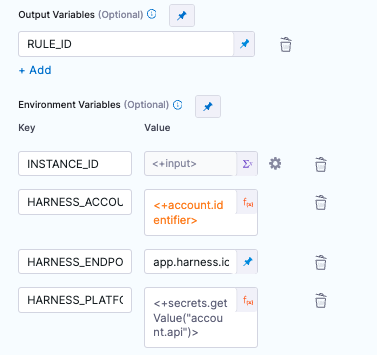
- Configure an output variable
-
'Find AWS CCM Connector for Account'
- Go to the
Advancedtab and configure a conditional execution only if 'Find Existing Autostopping Rule' doesn't find a rule:<+steps.Find_Existing_AutoStopping_Rule.output.outputVariables.RULE_ID> == "" - Configure an output variable
CONNECTOR_ID. Will be used in next step. - Environment Variables:
ACCOUNT_ID (Runtime input). Passed into the step from webhook. = <+input>
HARNESS_ACCOUNT_ID (Expression). Built in Harness variable = <+account.identifier>
HARNESS_ENDPOINT (Fixed value) = Either app.harness.io OR app3.harness.io. Get this from the front portion of your Harness URL
HARNESS_PLATFORM_API_KEY (Expression). The secret we built in the previous step. = <+secrets.getValue("account.api")>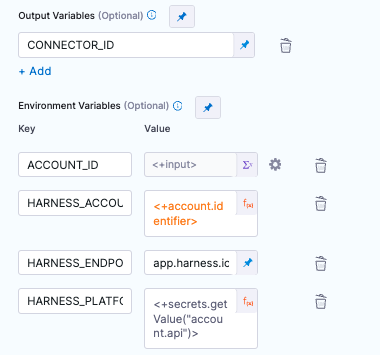
- Go to the
-
'Create AutoStopping Rule'
-
Configure a conditional execution only if 'Find Existing Autostopping Rule' doesn't find a rule:
<+steps.Find_Existing_AutoStopping_Rule.output.outputVariables.RULE_ID> == "" -
Environment Variables: The
SCHEDULE_environment variables define the uptime schedule for rule in this process.
HARNESS_ACCOUNT_ID (Expression). Built in Harness variable = <+account.identifier>
HARNESS_ENDPOINT (Fixed value) = Either app.harness.io OR app3.harness.io. Get this from the front portion of your Harness URL
HARNESS_PLATFORM_API_KEY (Expression). The secret we built in the previous step. = <+secrets.getValue("account.api")>
INSTANCE_ID (Expression). Grabs the value from first step = <+steps.Find_Existing_AutoStopping_Rule.spec.envVariables.INSTANCE_ID>
REGION (Runtime input). Passed into the step from webhook. = <+input>
CONNECTOR_ID (Expression). Grabs the value from the second step = <+steps.Find_AWS_CCM_Connector_for_Account.output.outputVariables.CONNECTOR_ID>
IDLE_TIME (Fixed value). Minimum value of 5 minutes. Once scheduled downtime happens, this is the amount of time Harness waits to shut down the instance
SCHEDULE_DAYS (Fixed value). Comma delimiated. Sunday = 0, Saturday = 6
SCHEUDLE_START_H (Fixed value). 0-23.
SCHEDULE_START_M (Fixed value). 0-59.
SCHEDULE_END_H (Fixed value). 0-23.
SCHEDULE_END_M (Fixed value). 0-59.
SCHEDULE_TIMEZONE (Fixed value). Example America/Chicago for central U.S. time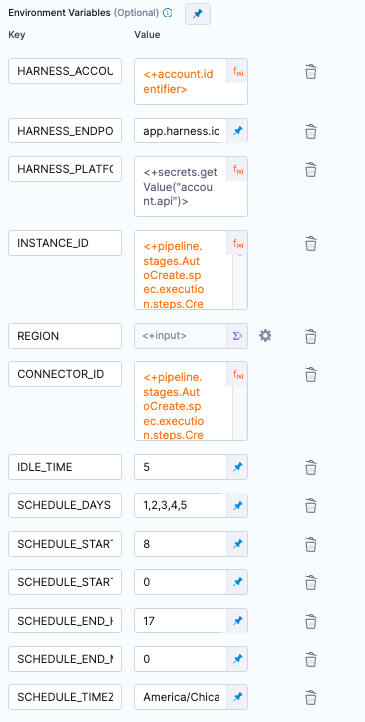
-
-
Conditional Execution Setup for steps 2 and 3:
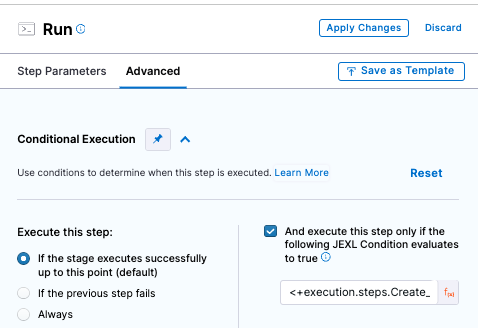
The final pipeline setup should look like this:
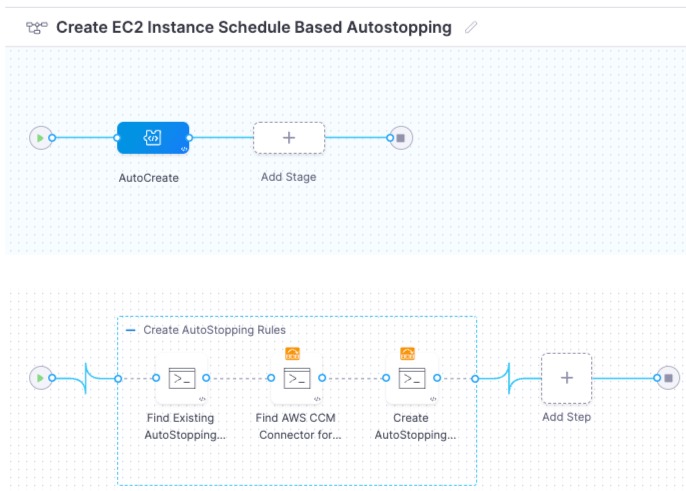
Add Python Code For Each Step
After the Python code is added, make sure to save your pipeline as we will navigate away from the pipeline UI in the next step.
- Python Code For Find Existing Autostopping Rule:
from os import getenv, environ
from requests import post, get
PARAMS = {
"routingId": getenv("HARNESS_ACCOUNT_ID"),
"accountIdentifier": getenv("HARNESS_ACCOUNT_ID"),
}
HEADERS = {"x-api-key": getenv("HARNESS_PLATFORM_API_KEY")}
def get_autostopping_rules(dry_run: bool = False, page: int = 0):
resp = post(
f"https://{getenv('HARNESS_URL')}/gateway/lw/api/accounts/{getenv('HARNESS_ACCOUNT_ID')}/autostopping/rules/list",
params=PARAMS,
headers=HEADERS,
json={"page": page, "limit": 1, "dry_run": dry_run},
)
resp.raise_for_status()
data = resp.json()
results = data.get("response", {}).get("records", [])
if data.get("response", {}).get("pages") > page + 1:
results.extend(get_autostopping_rules(dry_run, page + 1))
return results
def get_existing_rule_id():
target_instance_id = getenv("INSTANCE_ID")
if not target_instance_id:
print("no INSTANCE specified")
exit(1)
rules = get_autostopping_rules()
matches = [
x
for x in rules
if x.get("routing", {}).get("instance", {}).get("filter", {}).get("ids", [])[0]
== target_instance_id
]
if matches:
rule_id = matches.pop().get("id")
print(f"found existing rule for {target_instance_id}: {rule_id}")
environ["RULE_ID"] = str(rule_id)
else:
environ["RULE_ID"] = ""
if __name__ == "__main__":
get_existing_rule_id()
- Python Code For Find AWS Connector for Account:
from os import getenv, environ
from requests import post, get
PARAMS = {
"routingId": getenv("HARNESS_ACCOUNT_ID"),
"accountIdentifier": getenv("HARNESS_ACCOUNT_ID"),
}
HEADERS = {"x-api-key": getenv("HARNESS_PLATFORM_API_KEY")}
def get_ccm_aws_connectors(page: int = 0):
local_params = PARAMS.copy()
local_params.update({"pageIndex": page, "pageSize": 50})
resp = post(
f"https://{getenv('HARNESS_URL')}/gateway/ng/api/connectors/listV2",
params=local_params,
headers=HEADERS,
json={"types": ["CEAws"], "filterType": "Connector"},
)
resp.raise_for_status()
data = resp.json()
results = data.get("data", {}).get("content", [])
if data.get("data", {}).get("totalPages") > page:
results.extend(get_ccm_aws_connectors(page + 1))
return results
def get_connector_for_account():
account_id = getenv("ACCOUNT_ID")
connectors = get_ccm_aws_connectors()
matches = [
x
for x in connectors
if x.get("connector", {}).get("spec", {}).get("awsAccountId") == account_id
]
if matches:
connector_id = matches.pop().get("connector", {}).get("identifier")
print(f"found connector for {account_id}: {connector_id}")
environ["CONNECTOR_ID"] = str(connector_id)
else:
environ["CONNECTOR_ID"] = ""
if __name__ == "__main__":
get_connector_for_account()
- Python Code For Create AutoStopping Rule:
from os import getenv, environ
from requests import post, get
PARAMS = {
"routingId": getenv("HARNESS_ACCOUNT_ID"),
"accountIdentifier": getenv("HARNESS_ACCOUNT_ID"),
}
HEADERS = {"x-api-key": getenv("HARNESS_PLATFORM_API_KEY")}
def create_autostopping_rule(
instance_id: str,
region: str,
connector_id: str,
idle_time_mins: int,
dry_run: bool = False,
):
resp = post(
f"https://{getenv('HARNESS_ENDPOINT')}/gateway/lw/api/accounts/{getenv('HARNESS_ACCOUNT_ID')}/autostopping/v2/rules",
params=PARAMS,
headers=HEADERS,
json={
"service": {
"name": instance_id,
"account_identifier": "<+account.identifier>",
"fulfilment": "ondemand",
"kind": "instance",
"cloud_account_id": connector_id,
"idle_time_mins": idle_time_mins,
"custom_domains": [],
"health_check": {
"protocol": "http",
"path": "/",
"port": 80,
"timeout": 30,
"status_code_from": 200,
"status_code_to": 299,
},
"routing": {
"ports": [],
"instance": {"filter": {"ids": [instance_id], "regions": [region]}},
},
"opts": {
"dry_run": dry_run,
"preservePrivateIP": False,
"deleteCloudResources": False,
"alwaysUsePrivateIP": False,
"hide_progress_page": False,
"preserve_private_ip": False,
"always_use_private_ip": False,
},
"metadata": {"cloud_provider_details": {"name": connector_id}},
"disabled": False,
"match_all_subdomains": False,
"access_point_id": "",
},
"deps": [],
"apply_now": True,
},
)
resp.raise_for_status()
data = resp.json()
return data.get("response", {}).get("id")
def create_autostopping_schedule(
name: str,
description: str,
connector_id: str,
rule_id: str,
days: list,
start_h: int,
start_m: int,
end_h: int,
end_m: int,
tz: str,
):
local_params = PARAMS.copy()
local_params.update({"cloud_account_id": connector_id})
resp = post(
f"https://{getenv('HARNESS_ENDPOINT')}/gateway/lw/api/accounts/{getenv('HARNESS_ACCOUNT_ID')}/schedules",
params=local_params,
headers=HEADERS,
json={
"schedule": {
"name": name,
"created_by": "",
"account_id": getenv("HARNESS_ACCOUNT_ID"),
"description": description,
"resources": [{"ID": str(rule_id), "Type": "autostop_rule"}],
"details": {
"uptime": {
"days": {
"all_day": False,
"days": days,
"start_time": {"hour": start_h, "min": start_m},
"end_time": {"hour": end_h, "min": end_m},
}
},
"timezone": tz,
},
},
},
)
resp.raise_for_status()
data = resp.json()
return data
def create():
rule_id = create_autostopping_rule(
getenv("INSTANCE_ID"),
getenv("REGION"),
getenv("CONNECTOR_ID"),
int(getenv("IDLE_TIME", 130)),
)
if rule_id:
print(f"created rule {rule_id} for", getenv("INSTANCE_ID"))
environ["RULE_ID"] = str(rule_id)
else:
environ["RULE_ID"] = ""
exit(1)
try:
days_raw = getenv("SCHEDULE_DAYS", "1,2,3,4,5").split(",")
days = [int(x) for x in days_raw]
except ValueError:
print(f"non integer day supplied: {days_raw}")
exit(1)
try:
start_h = int(getenv("SCHEDULE_START_H"))
start_m = int(getenv("SCHEDULE_START_M"))
end_h = int(getenv("SCHEDULE_END_H"))
end_m = int(getenv("SCHEDULE_END_M"))
except ValueError:
print("non integer time supplied for start or end h/m")
exit(1)
schedule_id = create_autostopping_schedule(
getenv("INSTANCE_ID"),
"created via governance+pipeline automation",
getenv("CONNECTOR_ID"),
rule_id,
days,
start_h,
start_m,
end_h,
end_m,
getenv("SCHEDULE_TIMEZONE"),
)
print(schedule_id)
if __name__ == "__main__":
create()
Create Pipeline Webhook
Next click on Triggers in the top right and select + New Trigger and select the Custom Webhook type. Give the trigger a name and click continue. Skip the conditions section by clicking continue. Input the follow JEXL for the three inputs:
INSTANCE_ID (Expression) = <+trigger.payload.instance_id>
ACCOUNT_ID (Expression) = <+trigger.payload.account_id>
REGION (Expression) = <+trigger.payload.region>
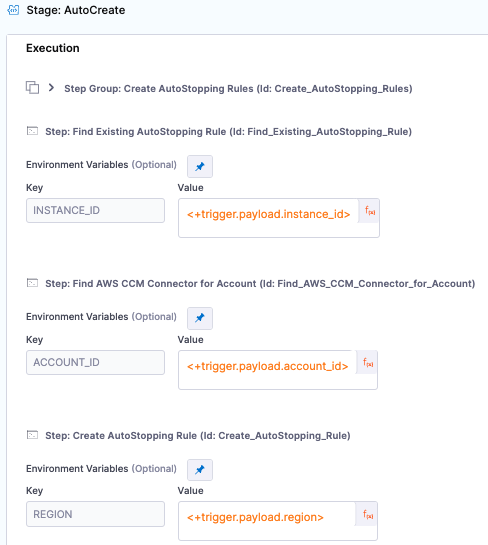
Click Create Trigger. On the triggers screen, select the WEBHOOK icon and copy the webhook URL. Store this URL somewhere, it will be used later.
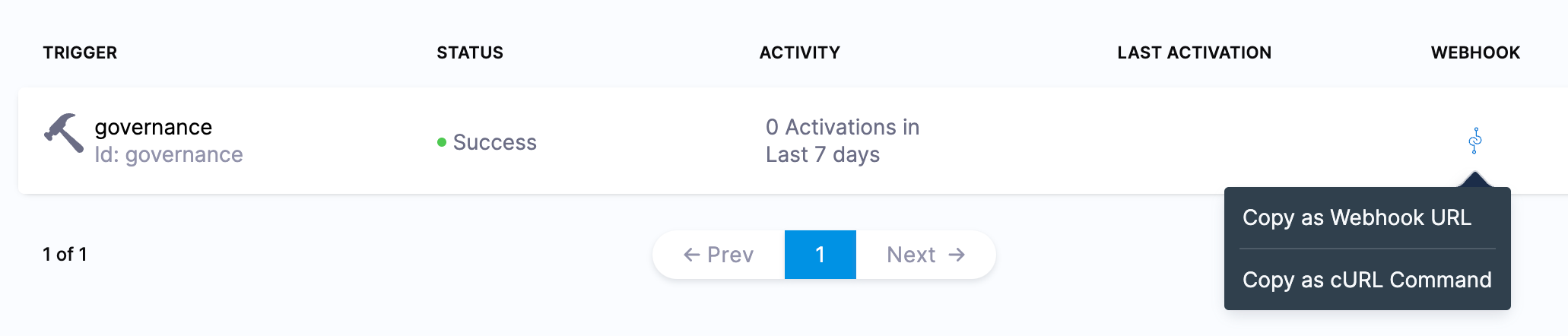
Rule Setup
Navigate to CCM and select the Asset Governance feature. Select Rules in the top right and press + New Rule.
We want to send EC2 instances that contain tag Schedule = usWorkHours, and send the instance information to the pipeline we created above.
policies:
- name: ec2-instances-to-autostop
resource: ec2
filters:
- "tag:Schedule": 'usWorkHours'
actions:
- type: webhook
url: "<add webhook from previous set here>"
batch: false
body: |-
{
"instance_id": resource.InstanceId,
"account_id": account_id,
"region": region
}
In this example, we are:
- Find EC2 instances that have the tag
Schedule=usWorkHours - Calling our pipeline trigger
- Setting a body that includes all the data we need to create and autostopping rule
Replace the url with the webhook url we copied earlier
Execute
When we run the Asset Governance rule (not in dry-run mode) and when a resource is found, Asset Governance will call our pipeline custom trigger and pass the metadata. Navigate to Execution History of your pipeline and ensure the latest pipeline was successful. If you want to automate the invoking of the Asset Governance rule, you can create an enforcement
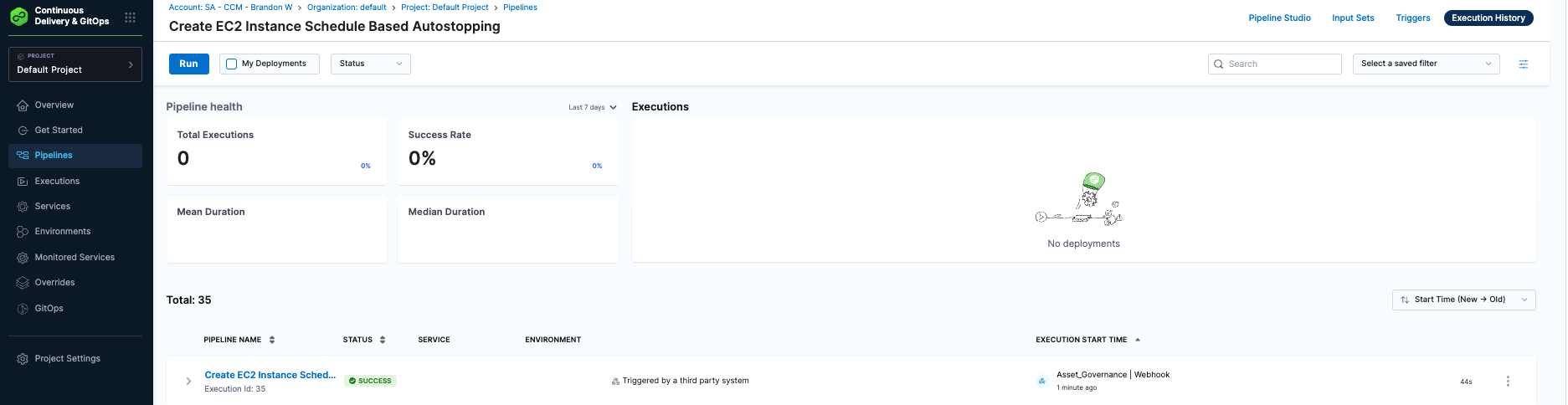
Exceptions / Things to Consider
- If a rule was created using a tag and the tag was later removed, the rule will still exist.
- Selecting 'allregions' option in the enforcement isn't support.
- This example is only covers one specific schedule. If you wanted to make another schedule you should:
- Clone the pipeline
- Update the schedule environment variables in the 'Create AutoStopping Rule' step
- Create a new trigger
- Clone the governance rule
- Update the webhook in the rule for the new pipeline
- Update the filter in the rule to be the new schedule tag value